Picarro analyzers archive data using a highly-compressed, binary "HDF5" or "h5" format. The DatViewer software allows you to extract these files into ASCII text data files, or to view them. You can also use this viewer to easily view the *.dat files produced by all our analyzers.
- Download DatViewer
- System Requirements: Python 2.7.3.1, Python 2.7.14
Troubleshooting Tips
If errors are generated when attempting to view files:
- Confirm proper installation of Python and that version requirements are met. See Python installation instructions below.
- File may be too large. Select a smaller file to view or break your file into multiple, smaller files.
Installing Python
Check which Python version the system is running. This can be seen in control panel by clicking “Uninstall a software”.
If you are running Python 25:
- Uninstall and delete the “Python25” folder in C:\
- Download Python (x, y) 2.7.3.1
If you are running Python 2.7.3.1:
- Download Python 2.7.14
- Add Python to .exe path
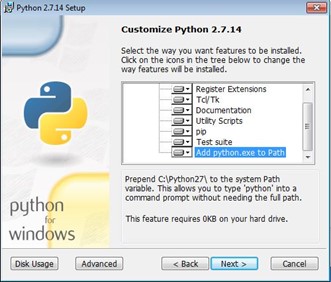
- Upgrade pip by opening the cmd window and enter the following:
python -m pip install –upgrade pip
- Continue by installing the following in order as shown:
pip install Pyro
pip install pytz
pip install Tempita
pip install decorator
